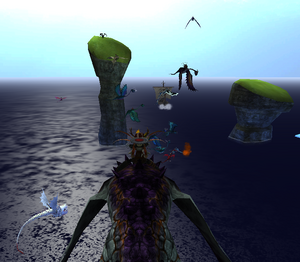Battle Events were introduced to School of Dragons in October 24th, 2015, v1.16. The Headmaster provides a quest that introduces new Vikings to the event, showing them that enemy ships will attack the Training Grounds and that the player needs to help their fellow Vikings to stop the ship before it gets away. Battle Events are Multiplayer only, as the ship will only appear if the Multiplayer is on.
Two minutes before the battle starts, a message will appear in the chat to alert players of the upcoming battle event, although it will not do so if you are in any of your Stables (needs testing). On an unknown update, the side-timer that would appear when it got to 2 minutes was instead replaced with the chat updating the timer 30 seconds after 30 second when it gets to 1:30 minutes.
On May 12th, 2020, an MMO-exclusive timer will appear on the top right corner, by the currency counters. It will count down how much for each battle and once the timer ends (and battle starts), it will reappear after 5-8 minutes. Around May 14th, 2020, the Battles are now hourly and not every 2 hours.
Preparing for Battle[]
A ship comes every one hour and can be either a small scout ship or a bigger scout ship. The Training Ground is run on multiple servers and not all servers have the same ship for each specific battle event so players in the chat box may be discussing an Outcast ship when you see a Berserker ship or vice versa.
While waiting for the two minutes warning, players often ask for the remaining time and are casually interacting with the environment or with their friends however, when the two minute warning is, players often are either:
- In large group;
- Staring at the horizon;
- Warning other players in the chat box that the ship is about to come;
When that times come, it's advice to:
- Make sure your dragon is 100% happy as low happiness can slow your dragon tremendously;
- All the shots are fully replenished;
Down below, it's the general time of when Battle starts[1], remember that this is just the general time, all you have to know is if you have the odd time or the even time. If you live in an area that springs-forward/falls-back, you will flip between "Odd" and "Even" whenever you spring forward or fall back.
| General Battle Time Reference | |
|---|---|
| Odd Time | Even Time |
| 1:00am | 2:00am |
| 3:00am | 4:00am |
| 5:00am | 6:00am |
| 7:00am | 8:00am |
| 9:00am | 10:00am |
| 11:00am | 12:00pm |
| 1:00pm | 2:00pm |
| 3:00pm | 4:00pm |
| 5:00pm | 6:00pm |
| 7:00pm | 8:00pm |
| 9:00pm | 10:00pm |
A time zone that is always "Even" is UTC. Whenever the clock is at the even times listed above, players should receive a warning that the Battle Event is about to begin. You can even use UTC to figure if you're under Odd Time or Even Time. All you need to do is compare the time and see what hour is it in your time compared to 12pm UTC.
As for May 14th, 2020, Battles are now hourly but the Odd and Even timing still applies. The table may display the 2-hour time but it can still be used as a reference.
How to Battle[]
When two minutes for battle hits, a battle ship will appear, heading towards the Training Grounds and during those two minutes, it's when players have to position them self and prepare for battle.
In order to stop the ships, players need to use their dragons to fire on the ship when the targeting reticle appears. Players can choose to shoot either the ship's body or its mast, with each successful hit decreasing the ship's HP.
Firing on the mast gives players the chance to avoid taking damage from the ship's catapults but each hit to the mast does less damage than a hit to the body of the ship.
Damage for both areas is dependent upon the species of dragon being used; for more information on this, check out this stat comparison chart. Touching the ship with either your Viking or your dragon will cause a player to be teleported back to one of the Recovery Camps as well as reducing points from the player's score.
The Recovery Camps can be found atop the flat portion of the biggest sea stack and above and slightly forward of the exit leading to the School. Both Recovery Camps have a beacon of yellow light to mark their location and can be used to recover a dragon's HP and shots.
Prizes[]
| This has Ad Speed Up! |
| You can double the reward with an ad, limit is 3 times (1 per victory/lose). |

The Victory screen
Failing to reduce the ship to zero HP before the timer runs out will result in a failure, which awards some Dragon Bonding XP and UDT as well as an event failure mystery box prize. If the ship is sank before the timer runs out, victory is achieved. After defeating it, the ship can be seen sinking slowly.

(Silver) Completion screen
Victory awards a larger amount of Dragon Bonding XP and UDT than a failure does, though the specific amount varies depending upon whether a player earns bronze, silver, or gold rank, as well as whether it was an Outcast or a Berserker scouting ship that was defeated.
Rank is dependent on score relative to the score of all other players present at the Training Grounds during the event, despite the fact that players who earn zero points don't receive a prize. Players who scored within the top third get a gold mystery box, players in the middle third get a silver mystery box, and players in the bottom third and with more than zero points receive a bronze mystery chest.
For players in clans, placing high enough to earn gold will gain their clan one point towards the monthly clan battle tournament. Placing first will earn a player's clan two points. Clan rankings in this tournament can be checked after a battle by clicking on the 'Clan Rankings' tab in the post-battle Victory or Defeat pop-up.
However, since all clans are listed under that tab, loading is time-consuming and can freeze a player's game until the data finishes loading and displaying. Additionally, due to the number of clans in-game, it is often difficult to find your clan's rank if you are not in the top ten, due to the way scrolling is handled in the display.
Power-Ups[]
Battle events (like Thunder Run Racing, Fireball Frenzy, and Bull's-eye Lagoon) have their own specific power-ups.

- Allows your dragon to fire two shots at once;
- Each shot does 25 damage regardless of your dragon's species, although there have been reports on the official School of Dragons forums of the second shot not getting fired;
- Double shot has its own firing cool-down that runs independent of the cool-down timer on your dragon's own firing speed;
- This power-up can be purchased for 3
 in the Trading Post or won from an event failure mystery box;
in the Trading Post or won from an event failure mystery box; - When won from the box, a player is awarded with ten uses of this power-up. The keyboard shortcut to use Double Shot is '1';

- Allows your dragon to heal without needing to use a Recovery Camp or waiting to regenerate HP over time.
- Costs five gems from the Trading Post and ability to be won from event failure mystery boxes unknown;
- The keyboard shortcut to use a Health Potion is '2';
- HP healed unknown, number of Health Potions received per single purchase unknown, presence of a cool-down between uses unknown;
- Ability to use outside of battle events unknown;
During battles, you can buy power-ups by hitting either 1 or 2, if you don’t currently have any of the power-up that corresponds with that number. In the resulting pop-up you can buy either power-up. While the pop-up is open, you can continue firing using the ‘f’ key.
Shooting from the recharge stations[]
The ships will take damage as long as your dragon's fireball hit any part of the ship, even when the red target is not visible. This fact has been led some players to use an alternative strategy during battle events, that is, aiming at the ship while hovering near the recharge stations. This gives several benefits: the fire shots are instantly reloaded, giving the player effectively infinite shots; by being far from the ship, no damage is taken. With the right dragons and skills, this allow the player to end with a higher score than the traditional method of firing to the target and flying back to the stations to reload.
Dragons[]
Not all the species are useful for this strategy, as the player needs to aim at a moving ship from a larger distance. It is preferable to use dragons with these characteristics: fireballs that go downwards with a small angle with respect to the horizontal, so they can travel a good distance; small dragon's head movements in both vertical and horizontal axis, this is to make the aim more effective and have less randomized fireball directions.
A list of frequently used dragons is:
Controversy[]
The spread of these technique is periodically brought up in the forum with heated discussions between players that sees it as cheating, and players that sees it as a legit alternative strategy [2] [3] [4].
Players that are against the so called "campers" ask that this technique should be prohibited, or changes made so it could no longer be used, on the claims that it gives an unfair benefit in form of infinite shots, and that it overcomes the dragon's fire stats (especially range and shot number), making them useless. They bring this point as a proof that this strategy was not meant to exist in the first place.
Players that support it (either use it, or don't mind other players using it), claim that the red target is just an additional feature, and you are meant to be able to shoot at the ship from any distance. The longer range is compensated by the lower accuracy. They also claim that the devs would have fixed it if it was considered cheating.
The official answer (by a game dev) is that, while this feature is a glitch, and you were supposed to get points only by shooting when the red target is visible, they don't consider it as cheating, but a "creative work-around", and players can use this strategy until they'll eventually fix it. [5]
Glitches[]
During a battle, you may encounter the following glitches:
* The ship won't be damaged
- Prize chest won't open: Simply wait this glitch out. Try opening your prize chest again in a few minutes. In some occasions the chest will open, but cards are not shown, leaving a blank board. (Sometimes it will glitch and you won't get anything)
- Multiple ships: One to two extra ships can appear. They may be a bug specific to you and not the server you're on, making the glitch ships effectively invisible to other players. If the glitch ships are specific to you, you will not gain points for attacking them even though they can deal damage to you and otherwise act as 'real' scouting ships.
- Healing ship: A ship may continuously recover HP as it's attacked or it may return to full health once knocked down to zero HP. In the second case, it will likely not heal itself again if the players on that server can bring its HP back down to zero before the timer runs out.
- Ship remains after timer reaches zero: Sometimes a ship will get stuck at the end of its set path once the battle timer reaches zero. Players are free to keep attacking the ship and, once the glitched ship reaches zero HP, it will sink and award prizes as a non-glitched ship would.
- Battle ends, but victory/defeat screen never appears. Sometimes this is accompanied by a message saying that prizes can not be shown at this time, other times not.
- When the battle countdown timer gets to around 1 minute, the timer will switch to days and hours. For example, it might be 1 minute 21 seconds to battle and the timer may change to 0 days 0 hours 1 minute 21 seconds.
Tips: close the results window when a battle finish. The prize chest will go to the inventory, and can be opened later. This will help avoid glitches with opening the chest.
In the cases of "empty chest" or "rewards can't be showed at this time" glitches, the prize most of times is given anyway (check your gold/gems count, and your inventory for the chest, or new items). Refresh or restart your game, if your dragon has gained XP there's a good chance you also received your prize.
Instead, when no victory/defeat screen or error message appear, you won't receive any reward. Luckily this glitch is quite rare.
Trivia[]
- A bug [6] when battles were first released caused gems won from the prize boxes to not be awarded.
- When you defeat it, the screen where you get your chest might not appear.
Notes[]
- ↑ Taken from this analyzation which has been tested to be true.
- ↑ http://forum.schoolofdragons.com/content/battle-event-make-fire-range-count-anti-cheat
- ↑ http://forum.schoolofdragons.com/content/am-i-only-one-who-hates-campers
- ↑ http://forum.schoolofdragons.com/content/please-fix-scauldrons-battles
- ↑ http://forum.schoolofdragons.com/content/please-fix-scauldrons-battles#comment-538926
- ↑ http://forum.schoolofdragons.com/content/didnt-get-gems-after-battle#comment-384849
| Minigames | ||
|---|---|---|
| Non-Member Minigames: | Location Specific | Berk (Blacksmith • Loki's Maze) • The School (Alchemy Adventure † • Science Experiments) • Stables (Stable Missions) • The Lookout (Job Board • The Farm) • Training Grounds (Battle Events • Bull's-Eye Lagoon † • Fireball Frenzy • Flight Club • Thunder Run Racing) |
| Other | Eel Roast † • Fishing | |
| Expansion only: | ||
| Secret of the Leviathan | Cogs • Incredible Machine | |
| Rise of Stormheart | Dragon Tactics | |
| Other: | Underwater Sections | |